How To Increase Page Loading Speed While Using Google Adsense Ads
Hello Friends, Now A Days some of my friends request me this issues on fb page, while using google adsense ads on blogger / wordpress / other hostings, it will take long time to load the page, actually i have also share this method on few months ago.you can use adsense without hurt your blog loading speed for avoiding loss your traffic.
How To Use Adsense Ad:
Name of AD Unit: You can name the AD unit so that you can easily track its performance. For example, if you will be using this ad unit in your sidebar then youcan name it as “SIDEBAR AD” or etc.
Selecting AD Size:AdSense offers wide range of Ad sizes so that you can select the one which fits your needs as well as your website’s design. The recommended addl sizes includes 300x250,728x90 or etc.why, because these ads are more likely to provide you high earning opportunities. In other words, you can say that these ads are of higher potential to provide you more earning on each ad click.
Selecting AD Type:AdSense offers different kinds of ad type like image ads, text ads and rich media ads. You can choose the type according to your website. However, it is recommended to choose “text and rich media ads”Styling Ads:You can customize the style of your text based ads by matching the color to your website’s color scheme, because it is always considered as best practice to get a boost in earning.
Once you are done with customizing your ad unit, simply press “Save and get code”. A new window will pop-out providing you the code of the ad you just created. Now copy the ad code as we will need it in the next step.
How To Solve Page Loading Error:
*.After Selecting Proper Ad Size & Ad Unit, Click OnGet Code,Now Ad Code Will Shown In Pop-up.
*.Now Click On Code Type - Change Asynchronise To Synchronise
*.And Copy Code, Now Use This Code on webpages & Blogger Without Page Loading Issues.
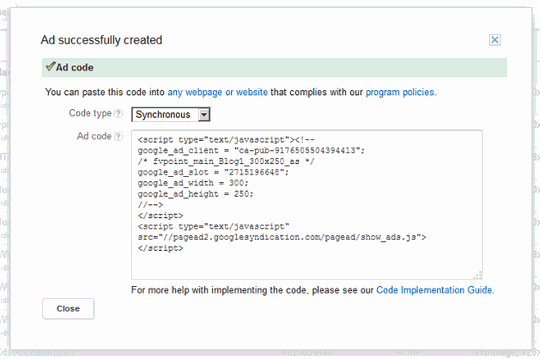



Comments
Post a Comment