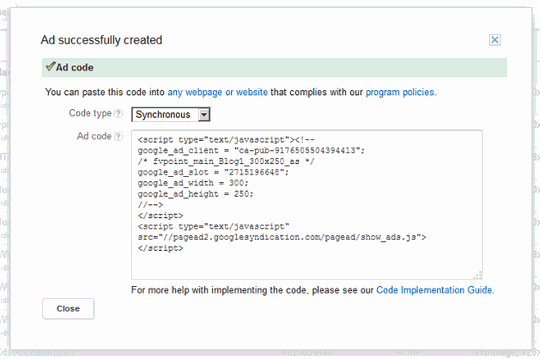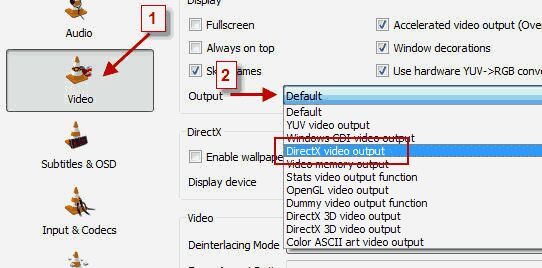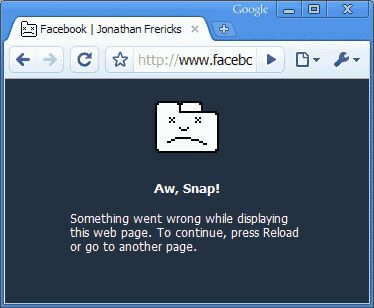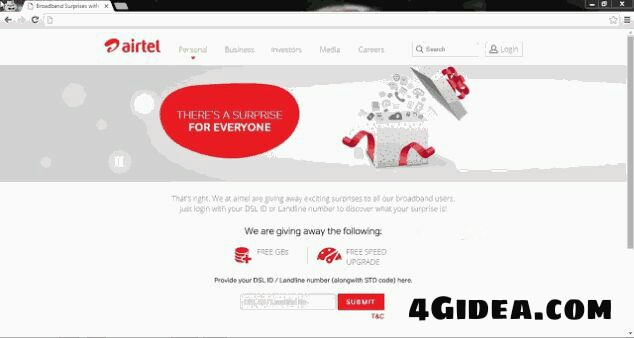Airtelhacker Exclusive :- Free Unlimited Calling from all Networks through out india without Internet

Today Wap5 is coming with new android App, by which you can call free unlimitedly without any internet connection (Normal Direct Calling). This app support all mobile NetworksYou have to register in this app at first time, for that internet connection is required and after that no need of internet. You can call unlimitedly,but the call will disconnect every 3 minutes and you can call again and again.This is a personaly Tested app trick in kerala and 100% working.You can test your states too.... How to Call unlimitedly free without internet ? 1. First Download the app called speakfree From Here 2. Register on the app 3. Then make call unlimitedly without internet.