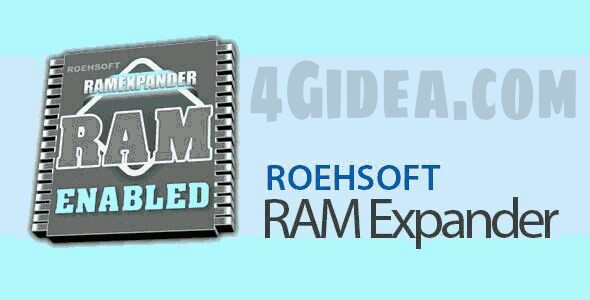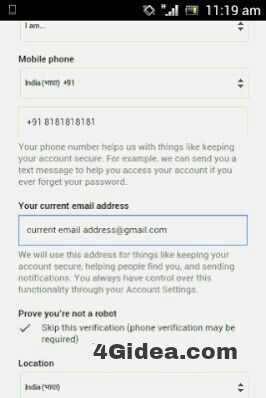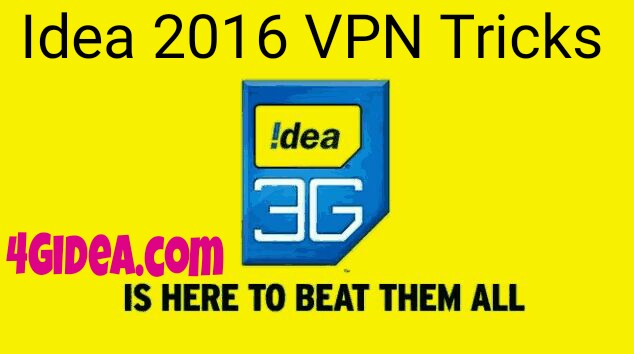Airtel New Working Unlimited Direct 3G Trick For Mobile/Pc Users [March 2016]

Requirement For this AirTel 3G Direct Trick: *.AirTel 3G Enabled Sim card. *.Maintain main balance of Rs. 0. *.Apn: airtelgrps. com *.Speed Up to 1Mbps Tested on In 7.2 Mbps Modem In Tamilnadu. How To Use In Pc / Mobile users: *.Download Pd Proxy From Here . *.Install in your Pc If you want to use in android, use droid vpn. *.Connect Internet then try to connect pd proxy (First Set udp 0) *.If any port found then stop connecting and now use internet till disconnect. *.If port not found then disconnect net and connect again . (keep trying connect and disconnect) *.Once Port found then stop connecting *.Now Browse internet Unlimited... Working With More Than 1mbps speed. Torrent Supported.